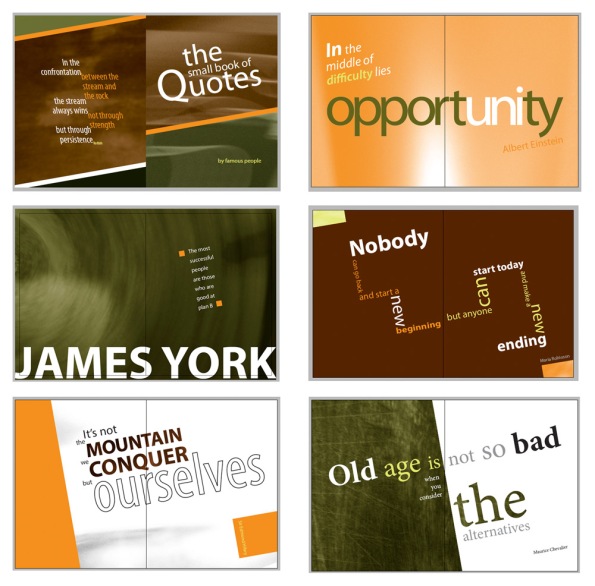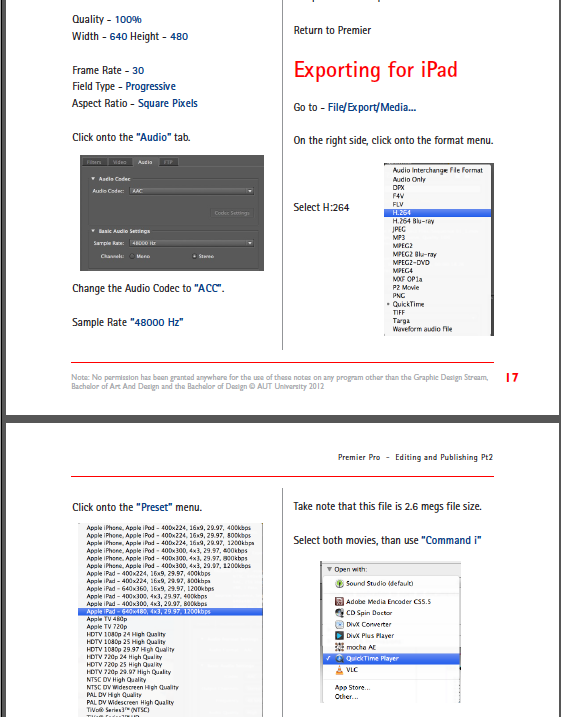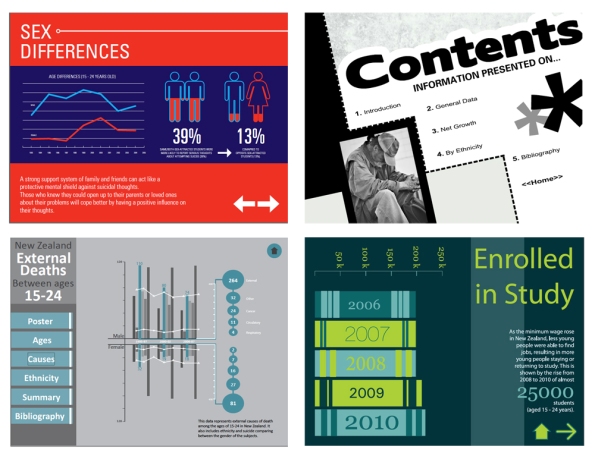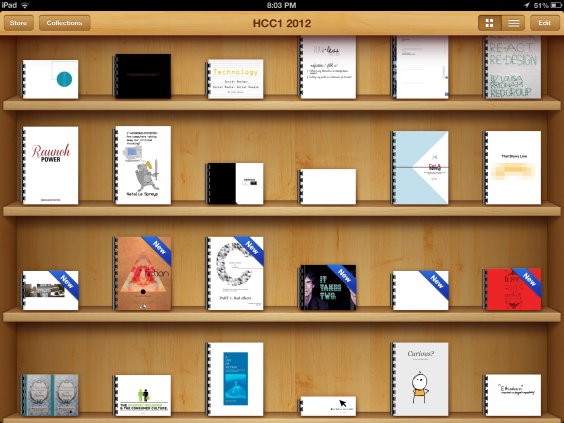2-minute summary of Graphic Design & 21st century multimodal bookworks
Graphic Design and 21st Century Bookworks: Implementing multimodal strategies to complement traditional book formats.
iPad drop-in sessions for staff – semester one 2013
The Centre for Learning and Teaching (CfLAT) provides drop-in sessions for staff on using the iPad – for beginners as well as more experienced users. The sessions are run by the student Learning and Teaching Technology Enablers (LATTEs) on a regular schedule as below.
Mondays: North Shore Campus, AE109: 12.30pm to 2.30pm
Tuesdays: City Campus, WY137: 2pm to 4pm
Wednesdays: North Shore Campus, AE109: 11.30am to 1.30pm
City Campus, WY137: 12.30pm to 2.30pm
Thursdays: City Campus, WY137: 9am to 11am
Please feel welcome to bring your iPad (or iPhone / iPod / Macbook) and have your questions answered.
Multi-modal books in tertiary graphic design [papers HCC1 and Elective Project 11: Bookbinding for Limited Editions]
Lesley, Emily, Moata (HCC1) Louise, Iranna (Bindery) Sangeeta, Logan (computers)
Logan’s iPad report
It is hard to sum up my participation in the ipad/electronic publishing group as it has covered so many different and interesting areas.
1. To establish teaching time on the Graphic Design Studies 1 paper requires the consent from the 6 staff members teaching this paper to 120 year one students. In the absence of Sangeeta who was on Sabbatical, and Lesley, who does not teach on that paper, it was my job to convince the staff to be involved, when not all of them wanted to be. As such I set up the initial space for a digital publishing assignment, waiting for Sangeeta to add the details on her arrival.
2. Form and function of the ipad vs form and function of the iphone. When should I use one over the other? I do really like the large screen of the ipad when using it for long periods of time. The larger keypad os also much better on the ipad. But I can’t slip it into my pocket.
3. In the lead up to interactive publications which are made using Adobe Indesign, I taught the first lessons about learning InDesign. In this context we made a mock up publication about formatting type across multiple pages.
The text used in this all comes from an app called – “Fancy Inspirational Quotes”
4. Also in preparation for the interactive pdf’s, I taught two lesson on video editing with special attention to publishing for iPad’s and iPhone’s. These formats are best when preparing movies for the iPad. The image below is a screen shot of a small part of my notes that accompany this lesson.
5. I have also been involved in supporting Sangeeta’s lectures on interactive pdf’s and e-publications. Lesley filmed these, and I worked on the video editing, sound correction, republishing, and uploading to our in house network.
These can be found on AUT Online as well as our internal network for easy student access.
6. Running parallel to this project (GDCop) I have also been involved in the (MOBCop) group using an iphone. Although both the ipad, and iphone are different in many ways, they are also similar, and complimentary in many ways. The small size of the iphone means I will probably have it on me at all times, as such, I am more likely to capture a moment on photo or video, which I then sync to the cloud so that I can watch it on the larger screen of my ipad. Most of the apps that I have been using in my MOBCop lesson are also applicable to the ipad. This can be seen in my class lesson about Mobile app carriers and how they can help enable us to achieve great things.
This video can be seen at – https://vimeo.com/user13878060/videos
Sangeeta’s Ipad Report
Overall it was a successful teaching interactive pdf and e-publication. Students created excellent design based interactive pdf’s and epub for Year I Graphic Design Studies (GDS I) and HCC I assignment.
Interactive Publication
I taught Adobe Indesign along with Logan to create interactive pdf’ s for GDS I assignment. My classess were a follow on from Logan’s class. The assignment was based on poster design from studio classes. There were 6 class and approximately 22 students in each, a total of 120 students. We were able to create an awareness and taste among students to take design into digital media with more interactivity.
Here are the few examples of interactive Pdf’s produced by students:
Epub Books
Creating Epub books for Ipad using Adobe Indesign was also taught in the class. As a part of HCCI assignment students were asked to create e-publication format books. Few students created interactive pdfs for Ipad and others epub format.
Examples of epub books:
Summary
Logan took a broad approach to the ipad and it’s use, as well as different types of support for the electronic publication. As such benefits of this project were to understand the big picture of the device, the apps that can work from it, and how these can cause beneficial change in multiple areas of our program including different kinds of digital publishing over the next few years.
Sangeeta’s continued teaching of interactive pdf’s and e-pubs has provided excellent electronic publications for the year one papers of Graphic Design Studies 1 and History, Culture, Context. The addition of filming these has led to over 100 students having viewed the class videos on AUT Online, and many more will have download these from our local network. This has led to a vast improvement in this year student results.
We both thought that more clarity needs to be developed to best discuss these technologies as the difference between a broad term such as “electronic publications”, and “e-pub” publications which is much more specific, is vast, but the language is very similar and has led to some misunderstanding. Also, trying to cover both interactive pdf’s and e-pub’s in the same period of teaching did lead to some confusion amongst the students.
Lastly, we found the ipads to be great, but in comparison to an iphone, we felt that the missing off site internet connection does limit them a little. As such we would recommend that in the future staff get ipad’s with simm cards to provide for better mobile functionality in all locations.
Hi all,
Student C21st Bookworks, in iBooks library, 2012
Monday pre-meeting cancelled, but please do attend Wednesday 21 November meeting
For any of you who received an iPad but were unable to attend the meeting on Thursday, I have pasted Pam Wyse’s invitation for Wednesday 21 November at 12-2pm in WF503 (11.30 lunch for !2 noon start) and we would like you all to come along.
At the last meeting we decided to cancel Monday’ reporting meeting but instead Thom requests that for homework for each of us who received an iPad do a summary report with visuals (images 1048px min), links to videos, sites etc to be posted up on the gdcop.wordpress.com website by Monday evening – Tuesday mid-day at latest, so we know what we will need in way of presentation. (Louise James is part-time in the bindery and has finished for year, so I will include her report in mine).
Please can you all post your “findings” of what worked well, any probs and a way forward, research outcomes/conferences planned etc. next to your posted ‘Statement of intent’ if possible, so on the website Jenny Swan, who is collating the overall reporting has all info available. Great work guys.
Lesley
To – all 2012 Learning and Teaching Fellows and LATENT grant project teams:
Dear all
We are fast approaching the end of the year. We are well aware of the pressures on staff at this time of year, and have been thinking about ways in which we can celebrate your projects and share the outcomes with the wider university, while at the same time lessening the admin and reporting burdens that usually accompany projects. While we still need to account for the investment made and provide evidence of some ‘return’ on this, I think there are some ways to do this without writing reports – that more often than not get filed away somewhere and don’t really convey the learning that has happened in projects in ways that are useful and practical for others to consider and perhaps adopt.
So we plan to hold an event in mid-February that will ‘showcase’ the projects and also make use of the new spaces in the WG building to display a collective overview of the 2012 LTDF projects. CfLAT staff will work with and provide support to the Fellows and LATENT projects to prepare for this – which will entail a poster and/or accompanying digital media to present the key findings from the projects. There will still be an overall report but this will be written by Jennie Swann and others from CfLAT, who will assemble the necessary data from on-going documentation that has been gathered over the year.
In order to plan this event and arrange the practical details of how to prepare for the ‘showcase’ we are holding a workshop (with lunch included) on Wednesday 21 November from 12-2pm in WF503. It is important that all Fellows and projects are represented at this workshop so please try and make it, and if you can’t please send someone who can provide information about the current state of your project at that time.
Jennie Swann will be in touch with further details about how this session will work. The focus will be on planning for the event in February and assisting Jennie with the information she needs to both organise the event and coordinate the overall reporting.
Regards
Pam
Hi all,
Great to see each individuals statement’s of intent coming in. Please create a new page and add your statement of intent to the PAGES section so we permanently have them in one place rather than scattered through blogs. I am conscious of the fact that we EACH need to justify our use of the iPad in teaching – at the end of the year we will be asked to present a summary of our use of ipads in teaching. Also be thinking of what we should offer in Major/minor structure.
Kind regards
Lesley
PS If you have a blog up can you also put it under blog roll please.
Subject: ipad training
The new Latte timetable for Wellesley campus is as follows
Monday
2.30pm to 4.30pm – WY137 – with Charlotte and Chris
Tuesday
9am to 11am – WY137 with Charlotte and Theresa
Wednesday
3pm to 5pm – WF609 with Christine and Conal
The session in WF609 are either going to be an ipad drop in session or continuing tutorials for the business school from semester 1, as per the timetable arranged with Shelly Tasele.
Thursday
9am to 11am – WY137 with Judit and Crhis
Christine Probert
LATTE Coordinator
CFlat

iphone is very handy to have instant camera on hand